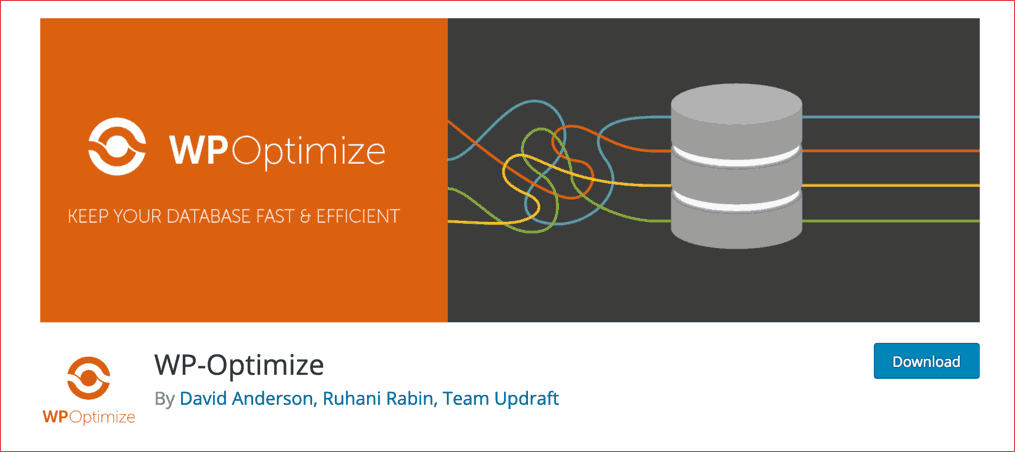Caching is a form of technology that helps in optimizing the website speed and making it very fast. In this, the data which is regularly accessed by users is temporarily stored in a cache. When you publish the pages and content on your website, it remains unchanged unless you restructure or update your website content. Thus, to optimize the speed of the websites, cache plugins construct static HTML pages, store them on your server, and deliver them to your visitors. It means when a user revisits your website, they see a cached version of your website.
Almost every online user expects a website to load in not more than 3 seconds. The website’s speed decides its search engine ranking and how much organic traffic it can attract. Here are a few top cache plugins for your WordPress website that you can use to optimize your website’s speed.
1. WP Rocket
WP Rocket is one of the top caching plugins in the market for WordPress websites. It is easy to use and an ideal choice for beginners who don’t know much about the technical aspects of caching. With one click, you can easily build the cache for your website. This plugin has automatic settings for caching, such as gzip compression, cache pre-loading, page cache, and more.
Its in-built crawler automatically starts building the cache for your WordPress website. It offers many other optional features like lazy loading, CDN support, etc. that you can use to optimize your website’s performance.
2. WP-Optimize
Created by UpdraftPLus, WP-Optimize is an all-in-one cache plugin solution for WordPress websites. It is quite popular, and millions of websites worldwide use it to optimize their site speed.
WP-Optimize increases the speed of your WordPress site by cleaning and clearing your database, using compression tools on large-size images, and building cache. This plugin removes all the inessential data from your database and makes your website quick and proficient.
3. SG Optimizer by SiteGround
SiteGround’s SG Optimizer is a free caching plugin for the WordPress website. It links your WordPress website with the SiteGround performance-based features and services. However, this caching plugin tool will only work for the websites that SiteGround is hosting. It won’t work for websites that use the services of other web hosts.
This caching plugin tool uses various optimization methods to enhance your website speed. You can optimize the images on your website all at once or one at a time.
4. Cache Enabler
It is one of the free, open-source, and user-friendly cache plugins. It delivers fast and reliable performance and can support multiple websites. The Cache Enabler plugin offers different ways to transform your website images to WebP formats, such as ShortPixel, Optimus, and more.
You can see the size of the cache on the dashboard and learn about how much space it is acquiring. It offers both automated and manual selections to clear the cache. You can change the expiry time of the cache, for instance, 10 or 24. It means the site cache will clear itself after 10 hours or 24 hours.
5. W3 Total Cache
W3 Total Cache is one of the most prevalent cache plugins for WordPress websites. It provides several tools and features to keep your website speed fast and optimized. This cache plugin tool can work with different hosting options including shared hosting, dedicated servers, etc. It also creates cache versions for mobile websites. It means whether a user uses a desktop or mobile device to access your website, the cached result would be the same.
W3 Total Cache also offers SSL support for faster storage online. WordPress websites also get caching abilities such as Object Cache, Browser cache, database cache, CDN integration, and more.
6. Hyper Cache
It is also a free WordPress cache plugin. It is written in PHP and can serve almost all sorts of hosting environments, from cheap hosting environments to high-end servers. It is easy to use as it comes with a set of in-built default features and settings.
You can use this plugin to create caches even if you have a different design for desktop and mobile users, especially if you have a responsive website design.
7. Sucuri Firewall
It is a great WordPress security plugin. Sucuri has an integrated option to create a cache for your website content and allow gzip compression simply with the click of a button. It is a great choice for any website as it has a DNS-based firewall. It means it can send the cached content to your visitors even before their request comes to your website. This is an incredible tool to optimize your website performance and security.
8. WP Super Cache
WP Super Cache is one of the popular cache pluginsfor WordPress websites. It is very easy to install and use. With its tools and features, it can boost the performance of your website significantly. WP Super Cache also provides gzip compression, and if you are just beginning, it can be a good choice for you.
 Cheapest Linux VPS Home for Cheap Virtual Private Server
Cheapest Linux VPS Home for Cheap Virtual Private Server