A speedy website is the indicator of a high-performance website. But how to know if your website speed is ideal or needs improvement? Most people don’t know what to look for when measuring their website’s speed performance.
You can find several free or paid online tools for website speed tests. They have some unique and easy to understand features and help you with website speed and performance monitoring. Let’s have a look at them:
GTmetrix basic version
GTmetrix is free and one of the most popular tools that will help you monitor your website page speed. It will provide a comprehensive report along with the scores for your webpage’s performance and also recommend possible improvements. Using this tool, you can test your website in different geographical locations (different countries) and web browsers. It is easy to use and a good choice for beginners. You can also use the GTmetrix premium, which is a paid version.
Google PageSpeed Insights
This website speed tool comes with several user-friendly features. It offers grades for your website on a scale of 1 to 100. The higher the grade is, the better is your website’s speed performance. If your website’s grade is above 85, it indicates that your website is doing great. You can use this tool for both mobile and desktop versions of your website. In the mobile version testing report, you will find an additional score for ‘User Experience. It helps you decide to improve your website’s performance.
Pingdom Speed test
Pingdom is a website-based tool which helps in monitoring the performance of your website. It offers a faster and reliable solution for a website owner. With the help of this tool, you will be notified about any issue with your website performance. It evaluates all the sections of a webpage and offers a complete overview of your website’s performance. You can test your website on Pingdom from multiple locations. Beginners can easily implement and use this tool and get top-quality monitoring services at affordable rates.
WebPageTest
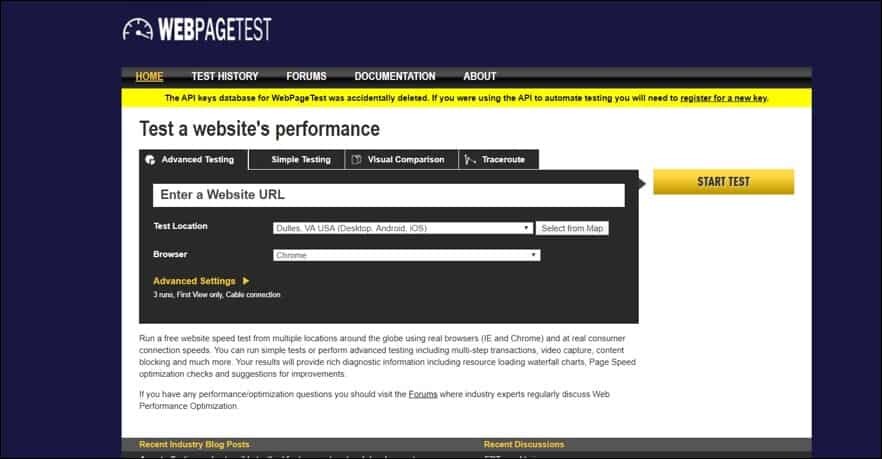
WebPagetest allows you to run a test for your website performance from multiple locations and browsers around the world. It is free and quite popular for a website speed test tool. This tool conducts simple and advanced-level of testing such as multi-step transactions, video capture, etc. Along with the testing, it also provides recommendations for better user experience. It performs the 3 tests by default to deliver the most accurate speed test results.
Uptrends
Uptrends offers cloud-based tools and features to manage your website’s performance, functionality, and uptime. It monitors HTTP, SSL Certificates, web services, DNS, servers, and more. This tool sends PDF reports or excel files to you or any other recipient of your choice through emails. Uptrends also monitor the performances of transactions with multiple steps such as login, search, shopping carts, forms, etc. It can detect issues in browsers such as Internet Explorer, Chrome, Firefox, and more.
Dotcom-monitor
Dotcom-monitor allows you to test your website speed from 23 different locations and 7 web browsers. Indeed, you can perform the tests for all geographical locations instantaneously. It will help you save a lot of time. You can easily click on each separate report. These reports contain five categories including a summary, performance, host, errors, and waterfall chart. Dotcom-monitor provides detailed charts, historical data, etc. that you can use to find the main reason behind website downtime or performance issues.
How to run a website speed test?
1. Perform multiple website speed tests
You need to run multiple tests to check the performance of your website. Various factors can impact your test procedure and its results. Each test can have a slightly different result regarding the time it will take to load the whole webpage. Running at least 3 tests will give you a clearer and more accurate picture regarding your website’s speed and performance. You can even calculate an average of all the 3 results and take a decision accordingly.
2. Testing for different locations
Test your website from the geographical location of your customers. It will help you see the results of user experience for different locations and which locations have most users. This can especially be useful for those websites that have visitors from all over the globe.
Website Speed Test Results
To check the performance of your website, the most important indicator is how much time your website will take to load on the user’s device. It can make or break your website traffic and hence, a list of potential customers. Besides, pay attention to the time it takes for your server to respond to each request and deliver the first byte.
You can improve the loading speed of your website by enabling compression, reducing redirects, optimizing images, empowering browser caching, and more. Website speed is a crucial criterion when it comes to ranking websites in Google search results.
 Cheapest Linux VPS Home for Cheap Virtual Private Server
Cheapest Linux VPS Home for Cheap Virtual Private Server 
