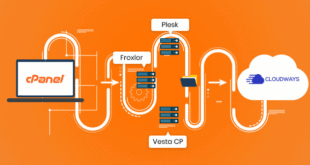One of the first things that you have to do after finalizing that you are launching a website for your business is, hosting a web server. A web server is a machine that will give you the resources necessary to run a sit and store data. All the communication to and fro customers and the site is done by the web servers. Every point of information is gone through them. Referring to that, there are numerous ways to host a website. And all of those options are for different types and websites and different types of budget. But today, we will be talking about only VPS (Virtual Private Server) hosting. This can be considered as a private server hosting service even though it is not actually on a private server. It just acts like it. Small-small partitions are done in the servers (physically) and given to each and every VPS customer. These partitions are all in a single web server ( physically) but act as individual servers hence giving a better experience. So let’s see how to create your personal website with the help of a VPS service provider.
Buy a VPS
First of all, get the service from a service provider. Search for the best VPS service provider online and categorize them on the basis of price, services provided, customer service. Only after a thorough check, but a VPS service.
Connect
After successfully buying a VPS, you now have to connect your website to it. For that, you will have to use the generic below command which is like this:
ssh root@X.X.X.X.
Here, the root will be the username given to you and your Internet Protocol address (IP) will be X.X.X.X. Once done with this process, you have to enter the password, and then you will be done with this step.
Update your system
You must update your system now because the following steps will need you to install the Apache and PHP, which has tons of system dependencies. Which gets automatically installed or updated once you update your system.
Install the tools
After updating, you now have to install the server. For that, you have to install the following list of application:
- My SQL
- PHP
- Perl
- Code interpreters
Configure apache
Here, we will be discussing some technical terms, so keep your doubts away and do a basic study on this topic before you move forward.
If you want to host a single site, then all you have to do is copy all the files to in the default category-
/var/www
While you can host most than one site on VPS, using a single website on that type of server won’t use the true power of VPS.
So after that, to make sure each and every website you make s secure, you must work on each task in a different user. But, remember to keep the files public in the public_html folder inside the main directory-
/home
Once done with that, you have to do the following steps-
- Add and create a new user
- Think of a strong password and use it for the newly created id
- Form a new directory inside the /home
- Make this directory public
- Set all the necessary permission related to the folder
- Edit the httpd.conf with your editor
- Point the DNS, which will record the IP address of your server.
Configure My SQL
- Start the My SQL
- Create and add a password to My SQL for the root user access
- Form a database for your website and give necessary access of it to the user
- start using it
Upload all the files by SFTP
Till now, you must have done all the above processes completely. So after setting up the My SQL and Apache, all you have to do now is upload the website data to the server. For this process, you can make use of that SFTP ( SSH protocol for transferring files). Follow the given steps to complete the whole setup-
- First of all, connect to the server you bought using the correct username and password
- Select all the necessary website files and folders and copy that to the public_html folder
- You are done with everything. Now you can start your website by just typing the name of your website on the address bar. You will directly be prompted to your website home.
With this, your website is successfully hosted, and now you can make use of the internet to spread your business. VPS is a very efficient and cost-effective way to host a server. Businesses who don’t have enough capital or need of a private server but at the same time, need smoothness in service can go and select VPS anytime. For further usage, you can always upgrade or downgrade your package from the VPS service provider you bought your VPS sub from.
 Cheapest Linux VPS Home for Cheap Virtual Private Server
Cheapest Linux VPS Home for Cheap Virtual Private Server