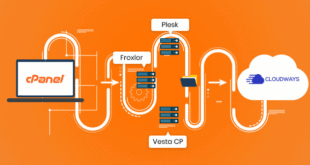Building a professional web page isn’t as difficult as many developers and “gurus” would have you believe. In fact, almost anyone with basic computer skills can learn to do so in a couple of hours if they’re using the right tools and resources. Contrary to popular misconception, you don’t need to pay hundreds or thousands of dollars to have a truly impressive web site developed. If you’re willing to devote the time and energy required to learn WYSIWYG (What you See is what you Get) web editing you can start creating high-quality sites in no time. The following four steps significantly simplify the process of creating professional websites:
Building a professional web page isn’t as difficult as many developers and “gurus” would have you believe. In fact, almost anyone with basic computer skills can learn to do so in a couple of hours if they’re using the right tools and resources. Contrary to popular misconception, you don’t need to pay hundreds or thousands of dollars to have a truly impressive web site developed. If you’re willing to devote the time and energy required to learn WYSIWYG (What you See is what you Get) web editing you can start creating high-quality sites in no time. The following four steps significantly simplify the process of creating professional websites:
Choose a Good Content Management System
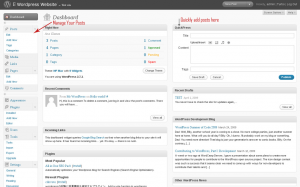 The first step in designing a professional web site is to choose a good content management system (CMS), which is simply the platform you’ll use to design and maintain the site. In years past you would have to create a site using standard HTML/PHP programming. A CMS eliminates the need to learn programming languages and gives you the power to focus on implementing creativity rather than mundane studying. The most popular and user-friendly choice is WordPress because it has a massive library of plugins/extensions that can greatly enhance your abilities as a webmaster.
The first step in designing a professional web site is to choose a good content management system (CMS), which is simply the platform you’ll use to design and maintain the site. In years past you would have to create a site using standard HTML/PHP programming. A CMS eliminates the need to learn programming languages and gives you the power to focus on implementing creativity rather than mundane studying. The most popular and user-friendly choice is WordPress because it has a massive library of plugins/extensions that can greatly enhance your abilities as a webmaster.
More advanced users, or those that have more demanding eCommerce needs may want to consider alternatives like Joomla, Drupal, or Magento (a solution targeted towards larger online storefronts). The good thing is – regardless of which CMS you choose, most are open-source, so they can be expanded, customized, and enhanced by anyone.
Find an Ideal Template
In addition, WordPress is recommended because there are already thousands of high-quality themes available that are suitable for virtually every niche in existence. Whether you’re creating an online store or a simple blog, there is definitely a WordPress template out there that will fit your needs. Installing a template is a relatively self-explanatory process that can be completed in a few mouse clicks. If you can’t find a template that suits your preferences, you can use a program like Artisteer or DreamWeaver to create your own fully compliant custom theme. WordPress also includes an integrated CSS editor that lets you make minor adjustments to each theme, so you could, for example, change the color background of a predesigned theme.
Install Extensions/Plugins
Another easy way to improve the aesthetic appeal and functionality of a site and to make it a professional web page you need to add plugins that allow you to implement widgets, sidebars, navigational menus, social sharing buttons, and other components. Some plugins facilitate the process of adding new features to a page, while others simplify the process of performing administrative and SEO-related tasks. It is important to note that having too many plugins installed on your site will cause page to load slower as the server will have to issue and return requests for each extension. Thus, it’s best to choose a core group of essential plugins. For example, if you’re a WordPress user you could start with AddtoAny, Platinum SEO Pack, Google XML Sitemaps, SEO Title tag, and SEO-friendly Images.
Create Organized Sidebars, Menus, and Widgets
 The final step in creating a fully optimized and professional web page is to link it all together by creating sidebars, navigational menus, and widgets that facilitate easy access to each section on the site. You could also use a hierarchical footer that contains links to all of the sections and sub-sections at the bottom of each page. Furthermore, adding a “Recent Posts” section to the sidebar of your blog is a good way to showcase your latest content and encourage visitors to continue browsing through other pages on your site.
The final step in creating a fully optimized and professional web page is to link it all together by creating sidebars, navigational menus, and widgets that facilitate easy access to each section on the site. You could also use a hierarchical footer that contains links to all of the sections and sub-sections at the bottom of each page. Furthermore, adding a “Recent Posts” section to the sidebar of your blog is a good way to showcase your latest content and encourage visitors to continue browsing through other pages on your site.
 Cheapest Linux VPS Home for Cheap Virtual Private Server
Cheapest Linux VPS Home for Cheap Virtual Private Server