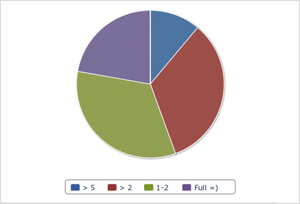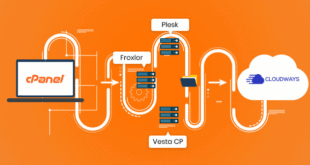When you’re shopping for a hosting plan the first thing you probably examine are bandwidth and disk space – two attributes that will heavily influence how fast your site loads and the traffic levels it will be able to accommodate. Although the majority of hosts promise access to unlimited resources for an ultra-low price, the truth is that there are limitations in every hosting plan. There have to be restrictions in place to ensure the integrity of the server, especially when you’re operating in the shared or VPS hosting environment. Even dedicated servers have limitations in regard to how much data they can store and their available memory. Understanding these limits and knowing how to gauge your bandwidth and disk space usage is the key to optimizing the performance of your server and the websites it hosts.
Monitoring Limits and Taking Action
You can view how much bandwidth and disk space your plan is consuming within the hosting control panel, usually along the left side if you’re using cPanel. While it would take a lot of data and traffic to even get close to your limitations (which is why so many hosts have no problem telling you that your resources are “unlimited”) it is possible, and in many cases, hosts will restrict how many requests your server/partition can accommodate if you’re approaching the limit or using too many resources within a certain timeframe.
For example, if your site experiences a spike in traffic suddenly, or you use an FTP client to upload an inordinate amount of data to the server at once, you may be hit with a denial of service penalties that result in page loading errors and downtime. In order to prevent such an occurrence, you need to keep an eye on your hosting resources, especially when you’re operating sites that are experiencing “viral” traffic levels.
Knowing When to Upgrade
Most hosting performance issues can be settled by simply upgrading your plan or switching providers. The first sign that your current plan is inadequate is usually slow page loading times. If it takes longer than 10-20 seconds for a page to load on a standard broadband connection, you can be sure that your visitors are getting impatient, and many are probably going to other sites to find what they’re looking for.
Slow page loading was tolerable a decade ago when internet speeds were much slower, but in today’s fast-pace world it is unacceptable. With every hosting plan, there is a point where traffic starts to decline because the server or partition simply can’t handle the workload. When this happens you must upgrade or you’ll never be able to expand your site’s potential.
Diversifying Hosting Resources to Accommodate Traffic Load
One way to ensure that your sites are never a victim of downtime is to have multiple hosting accounts with different providers that you can use as backups in the event of technical difficulties. This way, when one plan is not performing optimally you can quickly transfer the domain over to another server temporarily. Many large companies use this redundancy technique to ensure that their online operations are always up. In the world of eCommerce and internet marketing even a few minutes of downtime can result in a significant loss in sales if your site handles massive traffic levels. With help from a freelance programmer of a bit of research you can use server-side scripts to set your sites to be transferred to a backup server automatically, or setup automatic backups on a scheduled basis (doing this is much easier than setting up automatic domain transfers).
 Cheapest Linux VPS Home for Cheap Virtual Private Server
Cheapest Linux VPS Home for Cheap Virtual Private Server