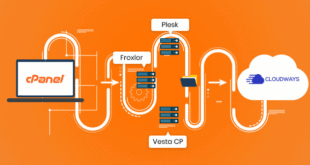Your hosting control panel provides access to plenty of web applications that can be used to enhance and simplify your job as a webmaster. Perhaps the most useful of these applications are content management systems (CMS) like WordPress (the most popular), which provide user-friendly interfaces in which site/content development, editing, publishing, and promotion can be performed by even the most inexperienced individuals. Luckily, installing a content management system on one of your sites is as simple as performing a few simple steps within the one-click installation module of your hosting account. After completing the self-explanatory setup process you’ll be able to enjoy the following benefits from your content management system:
Your hosting control panel provides access to plenty of web applications that can be used to enhance and simplify your job as a webmaster. Perhaps the most useful of these applications are content management systems (CMS) like WordPress (the most popular), which provide user-friendly interfaces in which site/content development, editing, publishing, and promotion can be performed by even the most inexperienced individuals. Luckily, installing a content management system on one of your sites is as simple as performing a few simple steps within the one-click installation module of your hosting account. After completing the self-explanatory setup process you’ll be able to enjoy the following benefits from your content management system:
Site Design Capabilities – No Programming Skills Needed
Although content management systems can utilize all major code types (including CSS, PHP, HTML, JavaScript, and Ajax), you won’t need to know any of these programming languages in order to create visually appealing websites. Template-based site design capabilities let users choose from thousands of predesigned niche-specific themes that can be instantly applied to change the design of an entire website with a few clicks of the mouse. Furthermore, changing the appearance of your site won’t affect the content that has already been published on its pages, so you can switch up the design at will without having to republish or reformat any text. You can also change individual characteristics of your theme (i.e. – background/text color etc.) within the CSS stylesheet editor of your CMS, and you can even edit navigational menus/submenus, sidebars, gadgets, headers, footers, and every other aspect of the site.
Professional Publishing
One of the most crucial benefits of a content management system is the integrated WYSIWYG (What You See Is What You Get) content editors they provide. These convenient modules make developing and publishing content as simple as formatting a document within Microsoft Word. You have access to a customizable toolbar that contains self-explanatory button icons which allow you to insert hyperlinks, images, text boxes, pop-up windows, embedded videos, flash animations, and virtually every other type of content imaginable. You can easily edit, update, preview, delete, categorize, and tag posts in just a few minutes. Creating captivating content with advanced formatting has never been easier, as it only takes a single mouseclick to add bullet points, numbered lists, and change text font/color/size.
Simplified SEO
 Content management systems are backed by communities of developers who are consistently producing third-party plug-ins that can be used to expand and enhance the functionality of the administrative interface. Many of these plug-ins work wonders for SEO campaigns because they optimize and automate important attributes and tasks like meta descriptions, page titles, pinging, backlinking, navigational linking, and URL structures. Good examples of such plugins are the All-In-One SEO pack, Ultimate Tag Warrior, Auto Meta, and Platinum SEO pack (for WordPress). Instead of focusing on the mundane and trivial tasks associated with optimizing on-page content for the search engines, you can simply publish the articles, check a few options within the aforementioned plug-ins, and your blog/site will automatically be optimized for enhanced rankings. Aside from plugins that automate SEO , there are also those that provide valuable insight for enhanced optimization during the content development process( i.e. – keyword density/spacing indicators, interlinking recommendations for a higher bounce rate, and traffic analysis applications that can be used to measure and tweak the results of marketing efforts).
Content management systems are backed by communities of developers who are consistently producing third-party plug-ins that can be used to expand and enhance the functionality of the administrative interface. Many of these plug-ins work wonders for SEO campaigns because they optimize and automate important attributes and tasks like meta descriptions, page titles, pinging, backlinking, navigational linking, and URL structures. Good examples of such plugins are the All-In-One SEO pack, Ultimate Tag Warrior, Auto Meta, and Platinum SEO pack (for WordPress). Instead of focusing on the mundane and trivial tasks associated with optimizing on-page content for the search engines, you can simply publish the articles, check a few options within the aforementioned plug-ins, and your blog/site will automatically be optimized for enhanced rankings. Aside from plugins that automate SEO , there are also those that provide valuable insight for enhanced optimization during the content development process( i.e. – keyword density/spacing indicators, interlinking recommendations for a higher bounce rate, and traffic analysis applications that can be used to measure and tweak the results of marketing efforts).
Advanced Automation
Search engine optimization isn’t the only facet they can be automated significantly through the use of content management systems and their plugins. You can actually automate content publishing in several ways – by scheduling the posting of specified content within the publishing module, or using RSS feeds in combination with plugins to automatically syndicate trending content (i.e. – news stories, informative guides etc.) from other websites (Note: as long as a link to the author’s website is left intact you will notreceive duplicate content penalties for syndicating articles). Other tasks that can be automated include database backups, member notification/billing, e-mail responses, traffic analysis report generation, comment moderation, and much more. Regardless of what you’re trying to do with your website, having a content management system with an extensive library of plugins installed is by far the best way to reduce workload and boost productivity.
 Cheapest Linux VPS Home for Cheap Virtual Private Server
Cheapest Linux VPS Home for Cheap Virtual Private Server