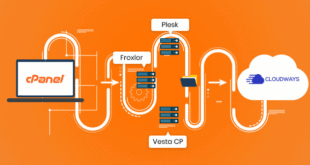cPanel is easily the most popular control panel offered by web hosting providers today, and for good reason – it offers a plethora of benefits that simplify and enhance the tasks associated with administering a network of sites within your hosting account. Whether you’re a novice webmaster or an advanced user who needs access to powerful features, cPanel offers everything you’re looking for and more; useful automated backup capabilities, email management features, server status monitoring utilities, traffic analysis applications, and a variety of other perks. While there are too many advantageous aspects to cover in a single article, consider the following highlights of the cPanel control panel:
cPanel is easily the most popular control panel offered by web hosting providers today, and for good reason – it offers a plethora of benefits that simplify and enhance the tasks associated with administering a network of sites within your hosting account. Whether you’re a novice webmaster or an advanced user who needs access to powerful features, cPanel offers everything you’re looking for and more; useful automated backup capabilities, email management features, server status monitoring utilities, traffic analysis applications, and a variety of other perks. While there are too many advantageous aspects to cover in a single article, consider the following highlights of the cPanel control panel:
Server Configuration and IP Address Capabilities
With a dedicated hosting account you’ll be able to fully take advantage of some of the server configuration capabilities that cPanel offers. For example, you can set up remote access keys, utilize the full functionality of the PHP configuration editor (without being limited by preset server response limitations), perform nameserver, mail server, and FTP server selection and configuration, and manage service SSL certificates. Although some of the aforementioned functionality is available within the control panel of a shared hosting account, with a dedicated server there are literally no limitations within the administrative interface, so the process of transitioning from a novice to advanced user becomes much easier and more obtainable. In addition, you have the option to add new IP addresses, change a site’s IP address, configure remote service IPs, rebuild the entire IP address pool, and display IP address usage statistics. Conversely, a conventional shared hosting plan requires all of your sites to share a single IP address, so the above features are therefore not fully functional within cPanel.
For Control over Account Functions
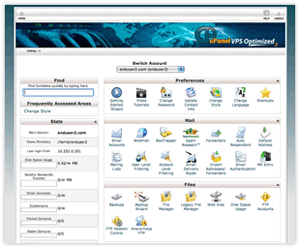 Since you’ll be able to use your dedicated server for whatever purpose you’d like, it stands to reason that you may want to partition the device and repackage/redistribute some of the server resources for a profit (similar to reseller hosting, but with greater control). Fortunately, you’ll be able to use all of the advanced account function features in cPanel, which offer capabilities that include the ability to set bandwidth usage limits on a per-site or per-application basis, the ability to suspend/unsuspend and terminate accounts, show active/inactive accounts, e-mail all users simultaneously, manage shell access, setup a skeleton directory (containing the files of your choice) that is automatically preloaded into each new user account, and download raw Apache or FTP logs. All of the above features can contribute towards simplifying and enhance your job as a hosting reseller or online service provider who uses a dedicated server.
Since you’ll be able to use your dedicated server for whatever purpose you’d like, it stands to reason that you may want to partition the device and repackage/redistribute some of the server resources for a profit (similar to reseller hosting, but with greater control). Fortunately, you’ll be able to use all of the advanced account function features in cPanel, which offer capabilities that include the ability to set bandwidth usage limits on a per-site or per-application basis, the ability to suspend/unsuspend and terminate accounts, show active/inactive accounts, e-mail all users simultaneously, manage shell access, setup a skeleton directory (containing the files of your choice) that is automatically preloaded into each new user account, and download raw Apache or FTP logs. All of the above features can contribute towards simplifying and enhance your job as a hosting reseller or online service provider who uses a dedicated server.
Software and Email Related Benefits
With a dedicated server you have the administrative access to install as much software as you want, and you can allocate as many resources as you’d like to each application (only limited by the bandwidth/disk space capabilities of the server). cPanel also comes with over 200 ready-to-install scripts that can be quickly setup using a variety of convenient one-click installers, including Softaculous. You can use these utilities to install content management systems, web site/forum creation and programming platforms, email management suites, and much more. CPanel also gives you the option to install a PERL module or RPM (RedHat Package Manager), check/repair PERL scripts, and rebuild RPM databases. Furthermore, you can easily update your server and system software within the control panel, instead of having to wait for your server administrator to do so for you (as is the case with a shared hosting plan). Your privileges as an email manager also increase with a dedicated plan, as you’ll have access to a directory conversion system, mail queue manager, troubleshooter, statistical analysis utilities, and mailbox permissions.
 Cheapest Linux VPS Home for Cheap Virtual Private Server
Cheapest Linux VPS Home for Cheap Virtual Private Server