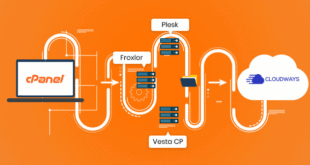Dedicated hosting provides a powerful solution to webmasters that are in need of advanced server configuration capabilities and the ability to accommodate higher levels of traffic/data storage. Although all dedicated servers offer faster response times and more reliable performance than their shared server counterparts, the functionality and features of the server will vary slightly depending on the native operating system that is installed by the hosting provider. Fortunately, since you will have access to the configuration of the server you can choose to install a different operating system through virtualization software, or natively on the machine. The most popular operating systems used to manage dedicated servers are UNIX-based or derived, with Linux being the most common. However, FreeBSD has gained a decent amount popularity during the past couple years due to its versatility and open-source structure. The following comparison describes the main differences and similarities between Linux and FreeBSD:
Dedicated hosting provides a powerful solution to webmasters that are in need of advanced server configuration capabilities and the ability to accommodate higher levels of traffic/data storage. Although all dedicated servers offer faster response times and more reliable performance than their shared server counterparts, the functionality and features of the server will vary slightly depending on the native operating system that is installed by the hosting provider. Fortunately, since you will have access to the configuration of the server you can choose to install a different operating system through virtualization software, or natively on the machine. The most popular operating systems used to manage dedicated servers are UNIX-based or derived, with Linux being the most common. However, FreeBSD has gained a decent amount popularity during the past couple years due to its versatility and open-source structure. The following comparison describes the main differences and similarities between Linux and FreeBSD:
Licensing and Control
The Linux operating system is licensed under the GPL (General Public license), which states that all source code used to further the development of the OS must be made publicly available to continue the open-source nature of the project. On the other hand, FreeBSD operates under its own BSD license, which is less restrictive because you’re not required to share all updates/developments that you contribute towards the publicly available source code. In other words, you can create custom extensions and unique versions of the FreeBSD operating system without having to share it with the rest of the world, whereas the Linux license requires all developments to remain open-source. In terms of who controls changes made to the operating systems, contributions to the Linux kernel are mostly moderated by the creator of Linux (Linus Torvalds), whereas additions to the FreeBSD code are moderated by a team of developers.
System Functionality and Installation
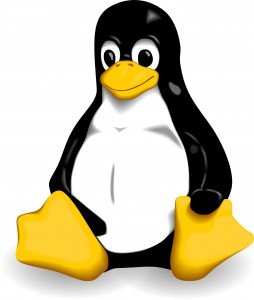 In regards to functionality, FreeBSD is more similar to the original UNIX because this is the operating system it was derived from, whereas Linux is based on Minix (a derivative of UNIX). With that said, Linux simply includes a base system known as the “kernel,” while FreeBSD comes with a number of tools preloaded. Most FreeBSD users tend to perform the installation using the raw source code, rather than a binary package, and this process is a bit more difficult than installing Linux. However, advanced users may find this to be advantageous because it allows them to build system-specific packages and conduct library versioning.
In regards to functionality, FreeBSD is more similar to the original UNIX because this is the operating system it was derived from, whereas Linux is based on Minix (a derivative of UNIX). With that said, Linux simply includes a base system known as the “kernel,” while FreeBSD comes with a number of tools preloaded. Most FreeBSD users tend to perform the installation using the raw source code, rather than a binary package, and this process is a bit more difficult than installing Linux. However, advanced users may find this to be advantageous because it allows them to build system-specific packages and conduct library versioning.
Upgrades and Hardware Support
Many webmasters contend that Linux is easier to upgrade as a whole because you can use a built-in package management system to upgrade every facet of the operating system. Conversely, FreeBSD only upgrades the base system, but the upgrade process is just as simple as it can also be conducted using a single command. The main difference is – when you upgrade Linux all of the installed components are upgraded as well, whereas FreeBSD only upgrades the core, leaving the task of updating everything else up to you. However, it is important to note that the all-inclusive upgrade process that Linux uses has been known to cause errors that result in the need for a reinstallation, so FreeBSD boasts a more reliable, yet basic/labor-intensive upgrade solution. In terms of hardware support, Linux usually becomes compatible with devices before FreeBSD, so if you want access to the latest and greatest applications/graphics, Linux would be the ideal choice.
Conclusion
FreeBSD offers an excellent solution for advanced developers who don’t want to have to share their creations with the world, while Linux offers a more optimal choice for novice webmasters who need a highly compatible, user-friendly operating system.
 Cheapest Linux VPS Home for Cheap Virtual Private Server
Cheapest Linux VPS Home for Cheap Virtual Private Server