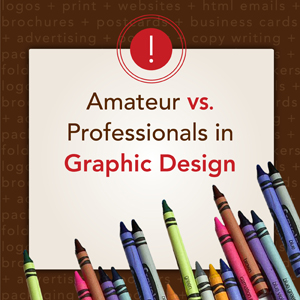Every day there are more novice webmasters born into the world of internet business and content creation. The web is a place of equal opportunity, so we can’t blame people for trying to compete by putting forth their own well-intentioned attempts to attract attention to their site. Unfortunately, the majority of beginners fail miserably initially; not because they are incompetent, but because they simply don’t have the experience and expertise needed to judge whether their site actually looks “professional.”
Most novices choose to slap a predesigned template on their WordPress blog, use the default text formatting, and the fill the site with outsourced articles – a recipe for disaster. Obviously, the first step in creating a good-looking site is to use a great design, but other than that, the following are three aesthetic attributes that set professional websites apart from amateur attempts:
Sloppy Navigation
When you first come to the site, is everything neatly organized and categorized, or do you have to spend 5 minutes trying to find what you’re looking for? A professional website is equipped with interactive menus, submenus, widgets, footers, and category sidebars that all work together to incorporate the most effective interlinking possible.
As a rule of thumb, a user should not have to click more than 3-4 times to get to any point on your website; if you find that your site is violating this rule you need to make some changes to consolidate your content into a more effective linking structure. Fortunately, if you are a WordPress user (and as a beginner you probably should be) you can utilize plugins to help with you navigation. A couple of good plugins that you should check out include SEO Smart Links, InLinks, and Lenky Related Links.
Lack of Graphics, Flash Content, or Media
Almost every professional site you visit will contain some form of media that captivates visitors and keeps them engaged. Whether it is a slideshow, a flash animation, a video, an infographic, or simply a few pictures within the posts, there is always something that catches the eye. On the other hand, when you visit an amateur website one of the first things you notice is that the home page is not visually appealing because it lacks media content and is filled primarily with poorly formatted text. Incorporating media into your site design and content is actually very easy, so it is surprising that more novice webmasters don’t do this from the start.
You can sign up for an account with Shutterstock to gain access to millions of photos, infographics, and illustrations that you can use to spice up your posts. You may also want to take a short course on creating flash animations using Adobe CS or third-party software like SWiSH. Fortunately, you won’t need to know any programming languages to be able to create great slides and flash animations that portray the utmost professionalism on your site. Embedding relevant Youtube videos in your posts is another great way to integrate media into your site content, and it usually keeps people on your pages a lot longer.
Content Formatting and Quality
Not surprisingly, simple things like your text font and the way it is formatted can have an enormous effect on how your visitors perceive your site. Have you ever seen a site that has light grey, blue, yellow, or other oddly colored text? If you have, you probably didn’t stick around too long unless the information was ridiculously compelling or contained something that you absolutely had to know.
Your text should not be to too big, but not too small either, and you should use a neutral font that is commonly seen on other sites. Try to break your articles into paragraphs, with each one focusing on a different aspect of the topic you’re covering. Also, use subheaders to make your content easier to scan. You’ll notice that one thing most professional sites have in common is that their content is easy to read and it isn’t difficult to find what you’re looking for because each page is neatly organized into sections. Finally, make sure your headers are properly formatted by using the appropriate tags to vary the size and font automatically. You can adjust your header settings within the CSS style sheet of your site template if you want to change the way your headers look.
Conclusion
If you really want to determine whether your site looks professional take a look at other established authority sites in your niche and compare your design and content to theirs. Use their success as your inspiration and don’t be afraid to mimic to a certain extent. Emulating the actions of your industry leaders will help you compete to a certain extent. You don’t necessarily have to pave your own path; you just have to walk down the path that has been proven to be the most ideal.
 Cheapest Linux VPS Home for Cheap Virtual Private Server
Cheapest Linux VPS Home for Cheap Virtual Private Server