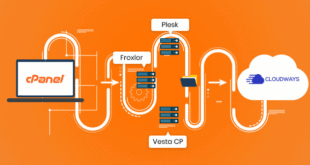The control panel is basically the graphical user interface (GUI) that facilitates the completion of all tasks within your hosting account. As such, your proficiency as a webmaster will be directly affected by how well you’re able to utilize the resources available within this administrative interface. While there are several popular control panels offered by major hosting providers (cPanel, Plesk, and Helm being some of the most popular), each one is relatively easy to adapt to because they’re specifically designed to be user-friendly. However, if you want to reduce the learning curve and expedite your transition into an advanced webmaster, consider taking the following steps to get the most out of your hosting control panel:
The control panel is basically the graphical user interface (GUI) that facilitates the completion of all tasks within your hosting account. As such, your proficiency as a webmaster will be directly affected by how well you’re able to utilize the resources available within this administrative interface. While there are several popular control panels offered by major hosting providers (cPanel, Plesk, and Helm being some of the most popular), each one is relatively easy to adapt to because they’re specifically designed to be user-friendly. However, if you want to reduce the learning curve and expedite your transition into an advanced webmaster, consider taking the following steps to get the most out of your hosting control panel:
Centralizing the Management of All Your Sites and Watching Tutorials
Perhaps most beneficial aspect of a hosting control panel is that it can be used to consolidate all of the management platforms for your sites into a single, easily accessible interface. Even if you have registered dozens of domains with several different registrars you can easily transfer them over to your hosting account so that they can be modified and updated within a central control panel. Although the process of transferring domains may differ slightly between each hosting account, contacting your provider’s support staff is the easiest way to receive a step-by-step walk-through of how to add domains or perform any other task. Fortunately, most hosting companies offer several customer service contact methods, including e-mail, chat, and phone support. Alternatively, you can take advantage of the video tutorial section of your hosting account to independently solve issues and learn the ins and outs control panel.
Familiarizing Yourself with the Available Applications
 Every hosting control panel provides easy access to automated installation scripts for a plethora of third-party web applications that can enhance your administrative and developmental capabilities. First and foremost, consider installing a content management system (CMS) like WordPress, Joomla, or Drupal, as this will greatly simplify the process of developing, posting, updating, categorizing, and optimizing site content. With these CMS, which provide integrated WYSIWYG (What You See Is What You Get) visual content formatting tools like TinyMCE, you won’t have to rely on complex programming knowledge in order to create aesthetically appealing and easily navigable sites. Most hosting control panels include dozens of plugins and platforms that can be used to automate and enhance administrative tasks. For example, PhpBB can be used to develop and moderate comprehensive forums/messageboards. Your control panel can also be used to create custom contact forms for your websites, generate random passwords, facilitate MySQL database management, and create full or partial backups of entire sites or specific directories. Obviously, we can’t mention every useful application available in your control panel, which is why we recommend examining and researching these tools independently.
Every hosting control panel provides easy access to automated installation scripts for a plethora of third-party web applications that can enhance your administrative and developmental capabilities. First and foremost, consider installing a content management system (CMS) like WordPress, Joomla, or Drupal, as this will greatly simplify the process of developing, posting, updating, categorizing, and optimizing site content. With these CMS, which provide integrated WYSIWYG (What You See Is What You Get) visual content formatting tools like TinyMCE, you won’t have to rely on complex programming knowledge in order to create aesthetically appealing and easily navigable sites. Most hosting control panels include dozens of plugins and platforms that can be used to automate and enhance administrative tasks. For example, PhpBB can be used to develop and moderate comprehensive forums/messageboards. Your control panel can also be used to create custom contact forms for your websites, generate random passwords, facilitate MySQL database management, and create full or partial backups of entire sites or specific directories. Obviously, we can’t mention every useful application available in your control panel, which is why we recommend examining and researching these tools independently.
Utilizing Backend Analysis
 Once you’ve become acquainted with all that your control panel has to offer, you may want to start experimenting with the analytical resources it provides in order to improve your traffic generation capabilities. There are a number of tools within your control panel that can be used to study various traffic statistics, including the number of page views, page visit times, the IP addresses of visitors, which web pages your visitors came from, and much more. The three most popular traffic analysis applications included within most control panels are Webalizer, AwStats, and Analog, each of which have their own unique advantages. Novice users may find the easy-to-read graph/chart-based information provided by Webalizer or AwStats to be preferable, while more demanding users can benefit greatly from the advanced statistics provided by Analog’s text-based traffic logs. Measuring progress after implementing calculated changes is the best way to improve your traffic generation skills, as you gain insight into which methods/techniques are most effective. If you fail to gauge the results of your development/marketing endeavors you’ll be wasting a lot of time and effort because you’ll basically be operating blindly. In addition to performing traffic analysis, you can also view your bandwidth/disk space usage within the control panel, and this information can help you determine whether an upgrade will be necessary at any time in the near future.
Once you’ve become acquainted with all that your control panel has to offer, you may want to start experimenting with the analytical resources it provides in order to improve your traffic generation capabilities. There are a number of tools within your control panel that can be used to study various traffic statistics, including the number of page views, page visit times, the IP addresses of visitors, which web pages your visitors came from, and much more. The three most popular traffic analysis applications included within most control panels are Webalizer, AwStats, and Analog, each of which have their own unique advantages. Novice users may find the easy-to-read graph/chart-based information provided by Webalizer or AwStats to be preferable, while more demanding users can benefit greatly from the advanced statistics provided by Analog’s text-based traffic logs. Measuring progress after implementing calculated changes is the best way to improve your traffic generation skills, as you gain insight into which methods/techniques are most effective. If you fail to gauge the results of your development/marketing endeavors you’ll be wasting a lot of time and effort because you’ll basically be operating blindly. In addition to performing traffic analysis, you can also view your bandwidth/disk space usage within the control panel, and this information can help you determine whether an upgrade will be necessary at any time in the near future.
 Cheapest Linux VPS Home for Cheap Virtual Private Server
Cheapest Linux VPS Home for Cheap Virtual Private Server