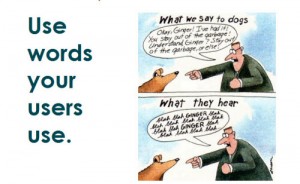Regardless of how useful your content is, if it isn’t reader-friendly you’re going to lose a lot of return visitors and many people will stop reading your posts to go to another site. Formatting your content properly is one of the most important aspects of on-page optimization. This is especially true since the Penguin and Panda updates have now made it essential to cater to the preferences of users, instead of simply focusing on search engine crawlers. After all, your readers don’t really care about your SEO tactics, they just want good content.
5 useful on-page optimization ideas:
Use Subheaders to Separate Key Points
Let’s face it, most web readers are very impatient nowadays due to the ubiquitous access to high speed broadband and convenient technology that has spoiled us into wanting everything the fast and easy way. With that said, most readers won’t stick around to comb through a giant wall of text if it is not neatly organized so that they can find what they’re looking for and move on.
Although you want your visitors to read your entire post, you have to be realistic and understand that most people are looking for a single answer and once they find it they’re probably going to leave your site, unless you have a good interlinking structure and are good at writing captivating content. Make sure your subheaders accurately describe the contents of each paragraph so that users can quickly locate what they’re looking for or scan over to get the point of the article.
Avoid Using Large Blocks of Text
There’s nothing more deterring than a massive block of text that seems to run on and on. Not only does this type of formatting look uninviting to the reader because it makes it seem like there are more words than there actually are, even if your reader decides to buckle down and tackle the challenge of reading that mess they’ll usually suffer from eye fatigue after a few minutes, and most will wind up leaving. After all, when you’re used to seeing neatly organized content that is split into sections, why on earth would you want to read a book page?
Keep Excessive Ads out of the Middle of Your Posts
Okay so maybe you’ve read that placing contextual advertisements in the middle of a post is a good idea to get more clicks and earn some extra cash; but the fact s readers don’t want to see that. Not only is it confusing for them because they’re often tricked into believing that the content ends prematurely (if they don’t scroll down past the ad they would assume that is the end of the post), but it also looks unprofessional and leaves a bad impression (which is not something you want if you’re looking for return visitors). If your site earns revenue through ads and you don’t want to sacrifice conversions consider putting your ads at the very top of the post or along the side. The only exception would be small banner ad pictures, which you could align along the right and left of your post within the content.
Optimize Text Formatting
Finally, make sure your font is large enough to be legible for people of all ages and vision capabilities. Small text is frustrating for people who don’t want to pull out their reading glasses just to read your page. Avoid odd colors and stick with the standard black and white, and don’t get to fancy with the font; although you may like the way that artsy calligraphy looks, most people will find it unprofessional and unappealing. It is also important to make sure you use header tags to make your subheaders stand out more, and to let search engines know that the text in your subheaders is particularly important in regard to the topic relevancy of the page. Text formatting is one of the most important aspects of on-page optimization that should never be overlooked anyway.
Use Section Hyperlinks for Long Pages
If the pages I particularly long you could use hyperlinks at the top of the document to create a table of content that people can use to easily click to different part of the page. This can be done fairly easily using what is known as an anchor tag. All you have to do is add a tag that looks like this: <a name=”section 1 name here”></a> at the beginning of each section. Then wherever you want to link to the section (preferably at the top of the page) you would just insert a hyperlink that looks like this: <a href=”#section 1 name here”>here</a>. This tactic is often used on Frequently Asked Questions (FAQ) pages which have a lot of content that the reader does not necessarily need. If someone comes to your site looking for a particular answer on a very long page, make it easier for them to find it by using anchor tag hyperlinks to conveniently link to each section.
So, follow these tricks of on-page optimization and see your website to rank in the front row of the search engine.
 Cheapest Linux VPS Home for Cheap Virtual Private Server
Cheapest Linux VPS Home for Cheap Virtual Private Server