Building backlinks, distributing press releases, posting content in article directories, and guest blogging are all part of off-page search engine optimization; but the real foundation for a good SEO campaign is laid with on-page factors. Regardless of how well your off-page efforts turn out, if you don’t have fully optimized quality pages on your site it will be nearly impossible to achieve a decent level of success in the search engine results pages (SERPs). Aside from doing the obvious (i.e. – posting informative, error-free, and trending content) you can ensure higher rankings by heeding the following 4 fundamental tips for better on-page SEO:
Include Keywords in Subheaders
Search engines view different parts of a page uniquely in regard to keyword authority. Not too long ago SEO professionals would bold all of their targeted keywords to gain higher rankings in the SERPs. However, Google and other search engines have evolved to recognize such artificial keyword stuffing attempts. Nonetheless, they still view subheaders with higher respect than paragraph content, so including keywords in each subheader is recommended. Your visitors will also appreciate that you use subheaders because it makes it easier for them to find the information they’re looking for.
Use Images and Image Tags
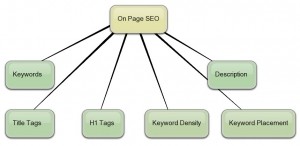 Including images in your post is a good way to attract additional traffic from Google Image searches. If you want to maximize the benefits of using images you should choose optimal image and alt tags to describe them. These tags serve to help search engines categorize your images in search results to provide the most helpful results to user queries. When someone stumbles upon your site through an image search there is a good chance that they’ll stick around and read some of the content on the page. A good way to automate optimal image tagging in WordPress is to use a plugin called SEO Friendly Images.
Including images in your post is a good way to attract additional traffic from Google Image searches. If you want to maximize the benefits of using images you should choose optimal image and alt tags to describe them. These tags serve to help search engines categorize your images in search results to provide the most helpful results to user queries. When someone stumbles upon your site through an image search there is a good chance that they’ll stick around and read some of the content on the page. A good way to automate optimal image tagging in WordPress is to use a plugin called SEO Friendly Images.
Optimize URLs
Including keywords in the URL of your pages is the best way to rank at the top of the search engines for your targeted phrases. Unfortunately, many novice webmasters skip this step because by default WordPress and other content management systems are set to generate less-than-ideal URL structures. Fortunately, you can change the structure of generated URLs by accessing the permalink structure menu in the WordPress administrative interface and changing it to %postname%. This will cause every URL to automatically contain the name of the post when it is published.
Optimize Meta Data
Meta data — the info that is visible to search engines/search engine users — serves to provide an indicator of what the page contains before a visitor arrives. Although optimizing meta-data is a very simple and almost self-explanatory process, it is a crucial fundamental that is often overlooked. Optimizing meta-data can be split into three main facets – meta-titles, meta-descriptions, and meta-keywords. The meta-title — anchor text that you click to visit a page from a search engine – should describe the theme of the content on a page as briefly as possible and should contain your main targeted keyword. The meta-description is the brief summary of the page content that lets searchers know what the page is about. The meta-keywords are basically your primary keywords for the page. It’s important to remember that your meta-keywords are only supposed to pertain to the page they’re posted on, and not the entire site. Attempting to target meta-keywords that aren’t contained within the text of your page’s content is a bad idea that could result in lower page rankings. You can customize and optimize all of this data using a WordPress plugin called Platinum SEO pack, or All-in-One SEO Pack.
So, try following these on-page SEO tips and it will help you lot in better page ranking.
 Cheapest Linux VPS Home for Cheap Virtual Private Server
Cheapest Linux VPS Home for Cheap Virtual Private Server 


