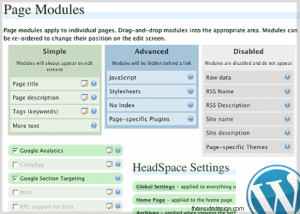 On-page SEO in WordPress is perhaps the most important aspect in starting any search engine optimization campaign. Fortunately, the most popular content management system (WordPress) makes it easy to simplify the process of pleasing search engine crawlers through the automation of proper URL structuring, interlinking pages, title tags, meta-data, inserting keyword containing anchor text, improving navigation, and a variety of other crucial tasks. Performing each of the duties that the following three plugins handle automatically would require a time-consuming and mundane daily effort to say least:
On-page SEO in WordPress is perhaps the most important aspect in starting any search engine optimization campaign. Fortunately, the most popular content management system (WordPress) makes it easy to simplify the process of pleasing search engine crawlers through the automation of proper URL structuring, interlinking pages, title tags, meta-data, inserting keyword containing anchor text, improving navigation, and a variety of other crucial tasks. Performing each of the duties that the following three plugins handle automatically would require a time-consuming and mundane daily effort to say least:
Headspace2
Many people recommend the All-in-One SEO pack for WordPress, a plugin that is similar to Headspace2, yet fails to incorporate as many aspects of on-page SEO. Headspace will automatically correct the permalink structure of your blog to ensure that all URLs contain the appropriate keywords by mimicking the title of the post within the URL. It also uses artificial intelligence to read through content and recommend appropriate tags/keywords for each post. This plugin drastically changes the face of the publishing module in WordPress, gives you the ability to add custom JavaScript/CSS to each post, and change meta-descriptions within conveniently located content boxes. It also comes preloaded with tracking code for all of the major web analytics programs, including Google Analytics. Every serious WordPress blog owner should install this plugin and learn how to use every feature to their advantage. If it weren’t for the two plugins below, Headspace2 could be called the “only SEO plug-in you need.”
SEO Links
 Although Headspace2 does include certain interlinking features, SEO Links specializes in this aspect of on-page optimization. This incredibly useful plugin automatically interlinks pages on your blog by recognizing keywords and then using them as anchor text within hyperlinks that point to relative posts. This not only makes it easier for search engine crawlers to index every page quickly and effectively, it also encourages users to stick around and browse through related topics. Needless to say, if you were to manually interlink pages in a similar fashion it would take a lot of effort and time to browse through your blog and find old archived pages that are worthy of being interlinked. SEO links also provides access to an administrative settings panel that, among other options, gives you the ability to control whether or not subheaders and headers are allowed to be used as anchor text in links.
Although Headspace2 does include certain interlinking features, SEO Links specializes in this aspect of on-page optimization. This incredibly useful plugin automatically interlinks pages on your blog by recognizing keywords and then using them as anchor text within hyperlinks that point to relative posts. This not only makes it easier for search engine crawlers to index every page quickly and effectively, it also encourages users to stick around and browse through related topics. Needless to say, if you were to manually interlink pages in a similar fashion it would take a lot of effort and time to browse through your blog and find old archived pages that are worthy of being interlinked. SEO links also provides access to an administrative settings panel that, among other options, gives you the ability to control whether or not subheaders and headers are allowed to be used as anchor text in links.
SEO Friendly Images
A commonly overlooked aspect of on-page SEO in WordPress is assigning proper title and alt tags to images. If you’re publishing a large volume of content on a regular basis, or outsourcing your content production, ensuring optimal image tagging is not always easy. This plugin automatically changes the title and alt tags of an image so that it includes the title of the post/page/category it is listed under, as well as any other custom information you’d like to add to the template. You have full control over how the images are labeled through the use of simple formulas that can be changed in the settings panel. The title/alt tags of images are composed of a controlled combination of three components – the post name, image file title, and the blog category the post is in. For example, let’s say the user set the alt tag configuration to read: %title %name %category; A picture titled “Pretty Tree.jpg” within a post named “Autumn Gallery, ” posted in the “Nature” category, would have an alt tag that reads “Pretty Tree Autumn Gallery Nature.” By properly optimizing images you can attract more visitors through Google Image search results, and make it easier for search engine bots to index your images in relevance to certain keywords.
 Cheapest Linux VPS Home for Cheap Virtual Private Server
Cheapest Linux VPS Home for Cheap Virtual Private Server 

